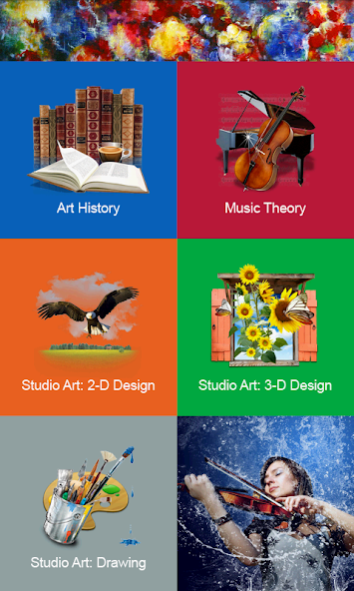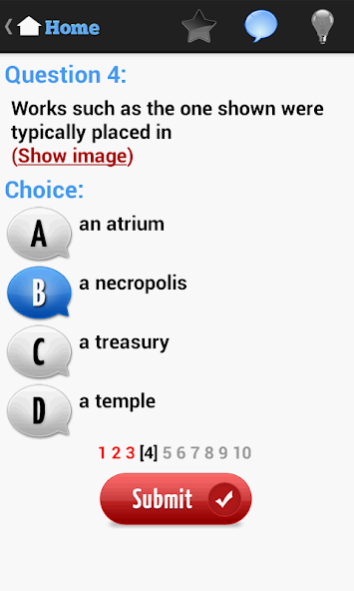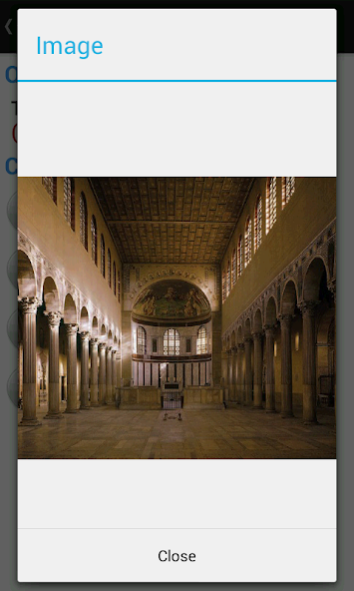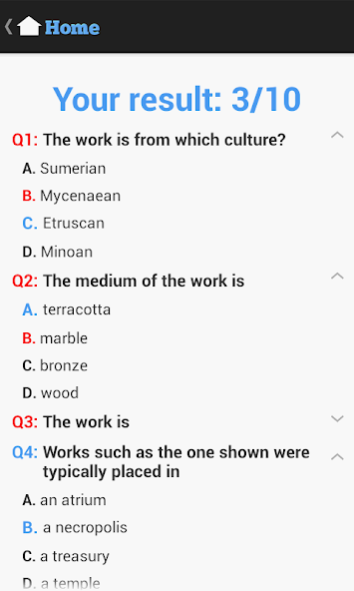AP Arts 2.16
Continue to app
Free Version
Publisher Description
- Advanced Placement Art History (AP Art History) is an Advanced Placement Art History course and exam offered by College Board. AP Art History is designed to allow students to examine major forms of artistic expression relevant to a variety of cultures evident in wide variety of periods from present times into the past
- Advanced Placement Music Theory (or AP Music Theory, AP Jams, AP Music, or even Music AP) is a course and examination offered in the United States by the College Board as part of the Advanced Placement Program to high school students who wish to earn credit for a college level music theory course.
- AP Studio Art is a series of Advanced Placement Courses divided into three different categories: AP Studio Art Drawing, AP Studio Art 2D, and AP Studio Art 3D.
In this app, we provide many Questions and Flashcards, They may help you to prepare for 4 types of AP Art Test. Practice them everyday to get high score, Good luck :)
About AP Arts
AP Arts is a free app for Android published in the Teaching & Training Tools list of apps, part of Education.
The company that develops AP Arts is quizworld. The latest version released by its developer is 2.16.
To install AP Arts on your Android device, just click the green Continue To App button above to start the installation process. The app is listed on our website since 2015-07-19 and was downloaded 2 times. We have already checked if the download link is safe, however for your own protection we recommend that you scan the downloaded app with your antivirus. Your antivirus may detect the AP Arts as malware as malware if the download link to com.jquiz.ap_art is broken.
How to install AP Arts on your Android device:
- Click on the Continue To App button on our website. This will redirect you to Google Play.
- Once the AP Arts is shown in the Google Play listing of your Android device, you can start its download and installation. Tap on the Install button located below the search bar and to the right of the app icon.
- A pop-up window with the permissions required by AP Arts will be shown. Click on Accept to continue the process.
- AP Arts will be downloaded onto your device, displaying a progress. Once the download completes, the installation will start and you'll get a notification after the installation is finished.